Warehouse Management Software (WMS) can revolutionize warehouse operations, simplify inventory management, and boost productivity. Yet, many businesses face challenges during implementation, often due to insufficient knowledge or resources.
Mastering how to use WMS can lead to cost savings and improved customer satisfaction. To help you navigate through this transition smoothly, we have created a comprehensive guide on how to effectively utilize the software to its full potential.
How to Use WMS (Warehouse Management Software) in 13 Steps
Implementing software used for warehouse management involves several key steps that ensure smooth operation and maximum efficiency. Here’s a breakdown of each step to help you harness the full potential of your WMS.
Step 1: Select the Right WMS for Your Business Needs
Choosing the right WMS starts with understanding your specific business requirements. Evaluate different WMS options based on factors such as scalability, functionality, ease of use, and cost. Conduct a thorough assessment and select a solution that aligns with your operational goals and future growth plans.
Step 2: Install and Configure the WMS
Once you have chosen a WMS, the next step is to install and configure the software to suit your warehouse operations. This involves setting up the software on your servers or cloud environment and configuring it to reflect your warehouse layout, workflows, and processes. Proper configuration ensures that the system operates efficiently and meets your business needs.
Step 3: Migrate the Existing Data
Migrating existing data into the new WMS is a critical process that requires careful planning and execution. Begin by cleaning and organizing your current data to ensure accuracy and completeness. Then, transfer this data into the WMS, mapping it correctly to the system’s fields and structures to maintain data integrity.
Step 4: Integrate WMS with Other Systems (ERP, CRM)
Integrating your WMS with other enterprise systems, such as Enterprise Resource Planning (ERP) and Customer Relationship Management (CRM), is essential for a cohesive operation. This integration allows for real-time data exchange and synchronization, improving visibility and decision-making. Establishing these connections ensures that all parts of your business work together perfectly.
Step 5: Set up User Roles & Permissions
Setting up user roles and permissions within the WMS is crucial for maintaining security and efficiency. Define different roles based on job functions and assign appropriate permissions to ensure that users have access only to the information and functions they need. This not only protects sensitive data but also improves user interactions with the system.
Step 6: Train Your Team
Training your team is one of the most important steps in WMS implementation. Provide comprehensive training sessions to ensure all users understand how to use the system effectively. Ongoing support and refreshers can help maintain proficiency and adapt to any system updates or changes. Warehouse safety inspection software can be used, for example, to track any maintenance and inspections needed for equipment, and can integrate with WMS programs.
Step 7: Receive Inventory
Receiving inventory is where the WMS starts to optimize your operations. Set up receiving workflows in the WMS to standardize the process. As shipments arrive, scan incoming items to automatically update inventory levels in real-time, ensuring accurate stock counts and reducing errors.
Step 8: Manage Inventory Storage
Managing inventory storage involves using WMS tools to efficiently organize your warehouse layout. Utilize the WMS to designate optimal storage locations based on item type, size, and turnover rate. Regularly update the system with real-time inventory movements to maintain accurate stock levels and ensure quick retrieval, enhancing warehouse efficiency.
Step 9: Picking & Packing Orders
The WMS helps improve order fulfillment during the picking and packing process. Configure picking strategies such as wave picking or batch picking to increase efficiency. Generate pick lists based on order priorities to ensure timely and accurate order processing. During packing, verify items to confirm order accuracy, reducing errors and improving customer satisfaction.
Step 10: Order Fulfillment
Order fulfillment involves integrating the system with shipping carriers to simplify operations. This integration facilitates the direct printing of shipping labels from the WMS, reducing manual effort and potential errors. Real-time updates of order status and tracking information within the WMS enhance transparency throughout the shipping process, ensuring efficient operations and satisfying customer expectations.
Step 11: Handle Returns
Handling returns efficiently with a Warehouse Management System (WMS) involves setting up simple and understandable workflows for receiving, inspecting, and managing returned items. The WMS can also be utilized to track return metrics such as reasons and processing times, enabling continuous improvement in return management processes.
Step 12: Monitor Performance
Monitoring performance involves analyzing KPIs like order fulfillment rates and inventory accuracy. This helps identify operational bottlenecks and areas for improvement, optimizing overall warehouse efficiency.
Step 13: Maintain the System
System maintenance includes regular updates, security patches, and backups to ensure WMS functionality. This ongoing upkeep minimizes downtime and supports long-term operational reliability and performance.
What are the Future Trends in Warehouse Management Software?
As the software used for warehouse management continues to change, several key trends are shaping its future:
- AI-Driven Insights: AI will enhance operations by improving inventory management, accurately predicting demand, and enabling data-driven decision-making.
- Warehouse Sustainability: There’s a focus on eco-friendly practices, including tracking carbon footprints and optimizing energy use.
- Digital Twin Technology: Virtual models of warehouses will enable proactive maintenance and operational simulations.
- Wearable Tech for Staff: Wearables like smart glasses will improve productivity and safety by simplifying tasks such as order picking and inventory tracking.
FAQs About How to Use WMS
What are the Key Elements of Warehouse Management Software?
Key elements of Warehouse Management Software (WMS) include inventory management, order fulfillment, receiving and putaway, picking and packing, and shipping. WMS systems typically offer functionalities to improve warehouse layout, manage stock levels, track inventory movements in real-time, and simplify logistics operations to enhance efficiency and accuracy in warehouse management.
Which WMS Software is Used by Amazon?
Amazon primarily uses its proprietary Warehouse Management System (WMS), Amazon Robotics (formerly Kiva Systems). This system integrates advanced robotics and automation technologies to improve warehouse operations, including inventory management, order fulfillment, and logistics, thereby enabling faster processing and delivery times.
What is the Difference Between WMS and SAP?
Warehouse Management Systems (WMS) focus on warehouse-specific tasks like inventory management and order fulfillment. Systems, Applications, and Products (SAP), on the other hand, is an ERP software that manages broader business processes including finance, HR, and CRM, and also includes WMS functionalities. WMS software is specialized for efficient warehouse operations, while SAP integrates these functions within a larger business management framework.



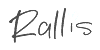



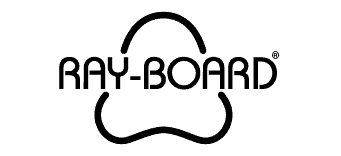










Leave a Comment